User Roles and Access
What are different user roles able to see or do with Skilltype?
All Skilltype users can view their roles and connections from Settings > Privacy Check.
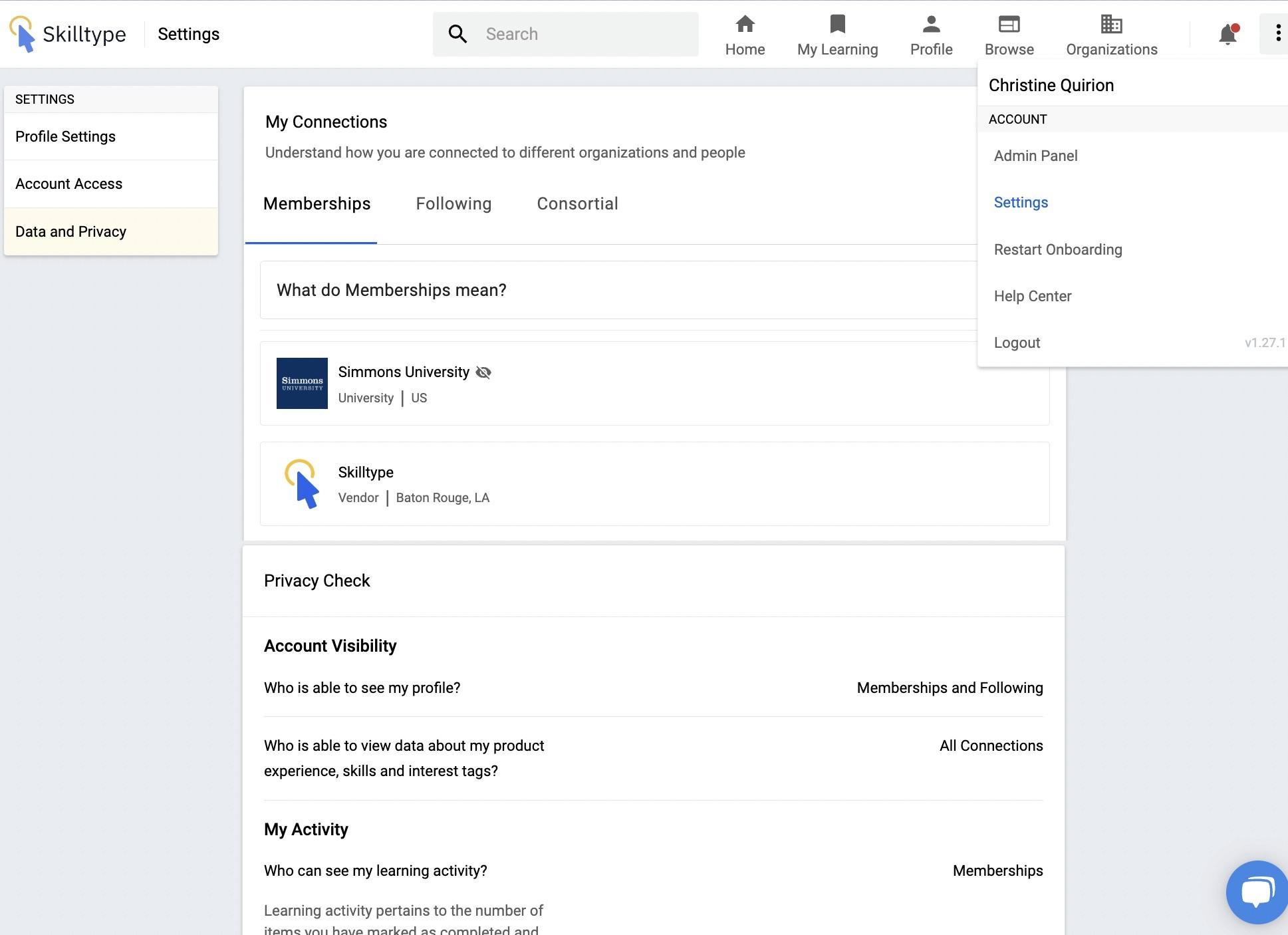
Skilltype users and access fit into one of these categories:
Organization Administrators: Often senior leaders in your organization; Administrators for your organization’s Skilltype account are able to modify the Organization’s profile, Invite members, View organization-wide Insights and Talent Audit and create Teams
Team Managers: Team Managers are supervisors or leaders who may be responsible for a branch, department, group, or committee. Team Managers are designated by Organization Administrators. Team Managers are able to add members to a Team, modify a Team’s description, and view Team insights such as Team Talent Audit, Team Activity and Skills, Product or Interest data. Team Managers can create and share Training Lists with a Team.
Organization Members: An Organization's staff and team
Followers: Other users on the Skilltype platform who are interested in your organization and have opted to share skill data with your organization
Organization Owner: The Owner is the Organization’s primary Organization Administrator, typically a Director or Associate Director. The Owner is the only one who can add, edit, or delete an organization’s account settings. Owners can invite other Administrators and Members individually or in bulk via email or a .csv file.
To manage access:
Organization Owners and Administrators can view the user roles and access for their organization in the Directory.
Team Managers can view or modify roles from the Team Roster for each Team.
