Features for Team Managers
Search for Skills across your Team
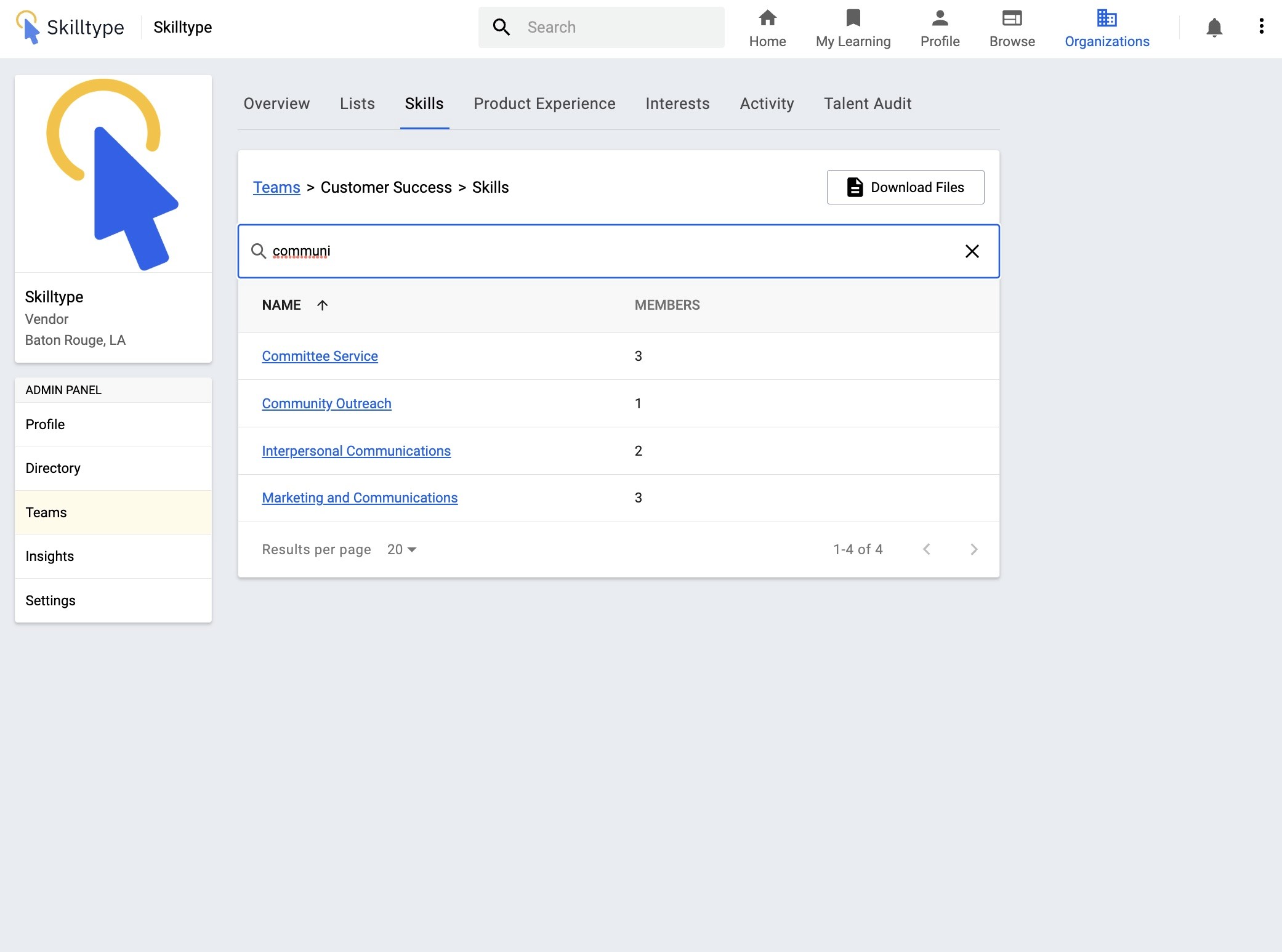
Team Managers can explore a Team's Skills, Products and Interests to identify staff members with the needed experience or the desire to learn about a given topic, such as new service project or system migration.
To search or browse capabilities, select the relevant tab near the top of the screen to view more details. Start to type a skill name and you'll see matches.
The Members column shows the number of organization members with the skill, product or interest.
The Total column shows the sum of your organization’s members and followers with the skill, product or interest
The Global column shows a percentage value of the total number of users with this skill across all the users of the Skilltype platform. This percentage provides insight into how rare a skill might be. (e.g.,10% of global users on the platform are skilled in Academic and Scholarly Writing; 10% of global users on the platform have experience with Dropbox).
Click Request Download to export a .csv file of your Team’s interests, products, or skills for access in the application of your choice. You’ll soon receive a link to download the file.
View your Team's recent training activity from the Activity Tab, this will display the amount of completed training, the topics Team Members are learning about, and recent activity with the platform such as last sign on.
View Your Team’s Talent Audit
Team Managers can Visit Teams > Insights to access a Team's Talent Audit.
The Talent Audit provides Team Managers with a view of a Team's skills, interests, and product experience compared to the key skills from the Organization's profile.
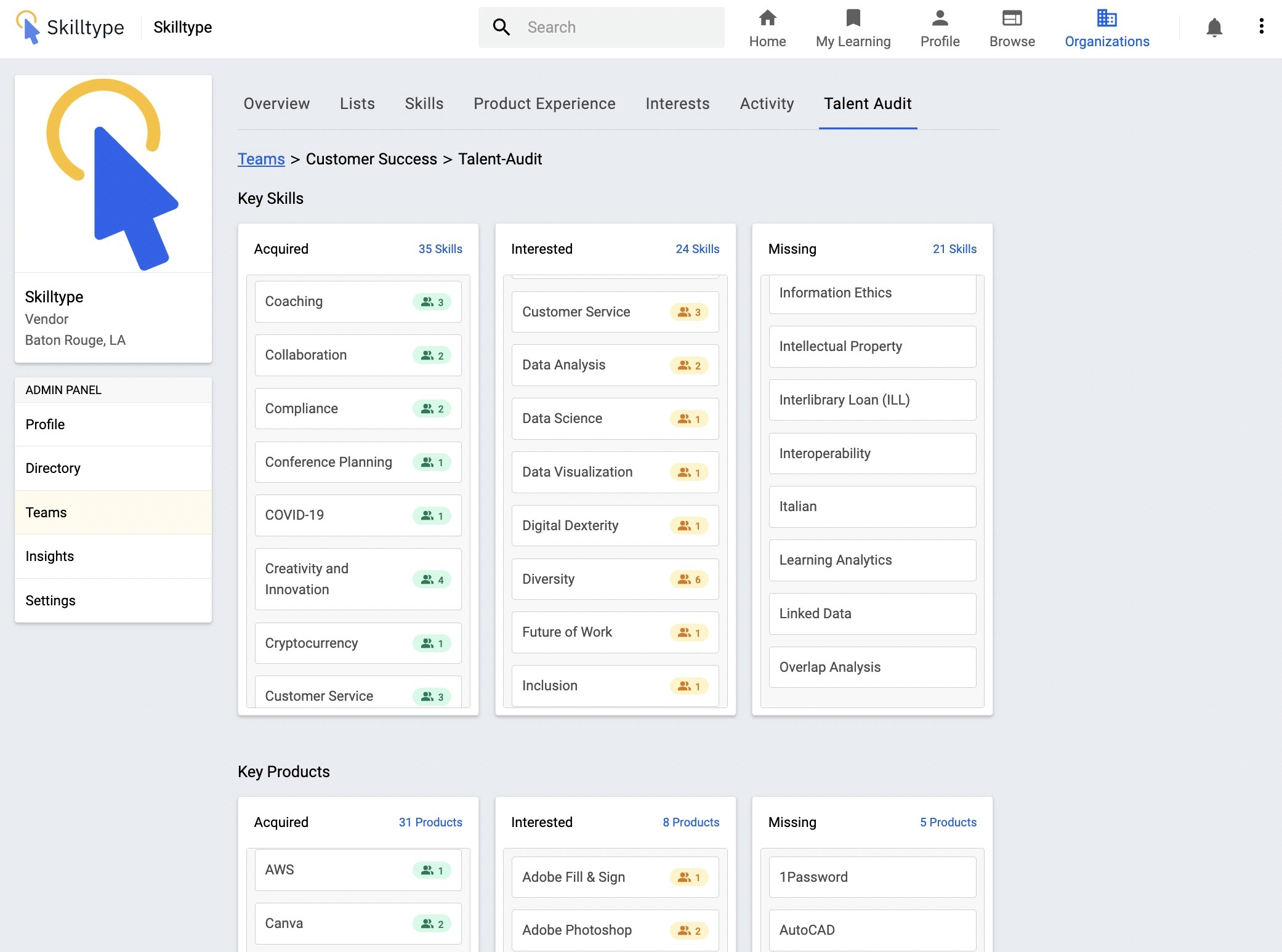
Each column of the Talent Audit describes the organization’s capabilities, categorized in three columns:
Acquired skills are those skills that your organization possesses. These skills might be considered strengths for the organization.
Interested are those skills that your organization members have communicated an interest in learning through their profiles. Over time, Interested skills may become Acquired skills through training and practice.
Missing skills are key skills selected by your organization that were not selected as current skills or interests by your organization’s members. Missing skills often represent gaps in your organization’s capabilities, which may be filled through training, upskilling, re-skilling or recruitment.
You can see more detail about the skills in each column, including members selecting each skill or the amount of training available to develop each skill.
Scroll down to see a similar graph of Product Experience below your organization’s Acquired, Interested or Missing skills.
Share a Training List with a Team to encourage team skill development
View your List from My Learning > My Lists
Click on the title of any Training List to view the details
Select the 3 dots in the upper right corner of each List’s details to Share the List
Choose a Team to share your List with and click Share List
The Team List will be available to Team Members from My Learning > Shared with Me.
Team Members will receive an email message with the Training List link as well as a Skill Type notification.
As items are added to a Training List, Team Members will receive Skilltype notifications to view new additions.
